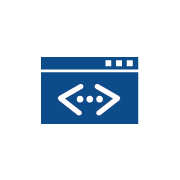Change password
Please follow below steps to change your account password.
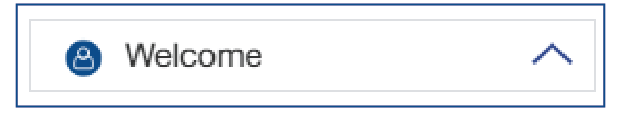
1
Select the welcome option which is available in the top right side
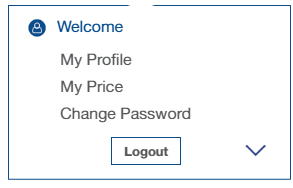
2
Select the option of change password.
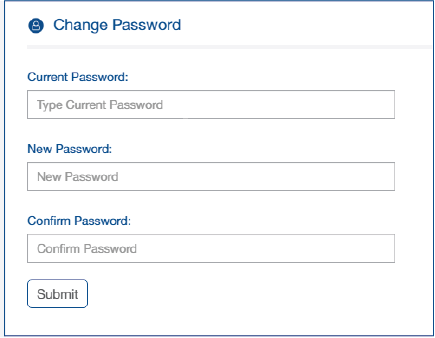
3
Enter your Current Password
4
Enter the New Password
5
Re-enter the New Password and click on Submit
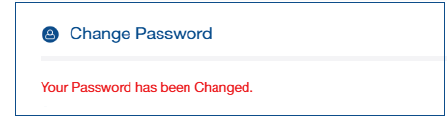
6
Password has been changed Successfully
7 You can login with the new password henceforth.
Reset Password / Forgot Password
By any chance if you forgot the password you can reset your password through Forgot Password option.
Follow below steps to reset your Password.
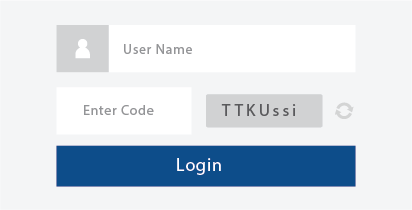
1
Enter your user name and type the captcha code exactly as shown and click on submit.
2
You will receive a new password to you registered mobile number.
3
Login with that new password and change the password through change password option if you wish to.